High on-demand limited sneakers get sold out in minutes of release because of the high demand it gets. While an individual is limited to one sneaker and most people that wanted to buy them couldn’t, some people, on the other hand, end up copping a lot of them and later reselling them at exorbitant prices. What is the secret of sneaker copping that these resellers use? Sneaker bots!
Let me tell you something; you cannot have success in buying many limited sneakers of the same model without using sneaker bots. They have become the de facto tool for copping sneakers. And let face it, the bot you choose can either make you succeed – or fail. That’s why I have written this ultimate guide to sneaker bots to help you make the right choice.
| ALL-IN-ONE | NIKE | ADIDAS | SUPREME | SHOPIFY |
|---|---|---|---|---|
| Nike Shoe Bot | Better Nike Bot | AIO Bot | Dashe | ForceCop |
| AIO Bot | Ghost AIO | Nike Shoe Bot | Heatedsneaks | Supreme Hot Bot |
What is Sneaker Bot?
A sneaker bot is a piece of automation software that automates the process of buying sneakers. These bots do not do anything extraordinary, they follow the same pattern and mimic how humans browse sneaker sites and buy shoes.
However, they are extremely fast in completing an order placing process, and as such, they can afford to place an order for more sneakers in a few minutes. Because they are extremely fast, humans engage in the buying process manually usually lose to these sneaker bots even though they are buying only one pair.
How Does Sneaker Copping Using Sneaker Bots Work?

Sneaker resellers rely on bots for the successful copping of sneakers. For the uninitiated, sneaker copping is the term used for successfully purchasing sneaker pairs. How do copping sneakers online work when sneaker sites have a strict security system in place to make sure that one person can only get a pair of sneakers? If you discover how sneaker sites detect multi-accounts, then you are halfway into knowing how sneaker copping with the help of bots work.
Sneaker bots look beyond email addresses, and it is obvious most Internet users have more than one email address. Aside from the email address, sneaker sites use credit card information, IP addresses of their customers’ computers, and shipping address to make sure no individual get more than one pair. If you are identified as someone trying to game their system, your access to their site will be restricted. How then do you bypass their security checks?
For the shipping details check, sneaker marketers make use of reshipping companies that will offer them a unique address other than their address. This then means that they can afford to have a potentially unlimited number of shipping details to use. They also use Privacy, a credit card masking system where your real credit card is hidden, and you are provided with virtual card details. Lastly, for the case of IP address, proxies are used for hiding a computer real IP address, which then makes it possible to have as many IP addresses as you need.
With the above, all is set for a sneaker bot to get it job done. It visits the sneaker site and makes the purchase of multiple sneakers behind proxies using the virtual card details provided by Privacy.com and shipping addresses provided by the reshipping companies. Because most sneaker sites have introduced Captchas into their purchasing system, most sneaker bots have also incorporated captchas solving in them.
Why Sneaker Bot?

Sneaker bots, together with the use of proxies and servers, make the whole process of purchasing multiple limited-edition sneakers possible by being fast and hiding your real identity. However, while you might be thinking you need it in all case, I beg to differ. The best sneaker bots that guarantee you the highest chance of a successful copping cost anywhere between $150 – $300 and this cost might be unnecessary in your case. If you are trying to buy just a pair or two, there’s no need for using sneaker bots.
This is because they just automate the whole process and do it repeatedly. You can get it done manually for a few orders. However, you have to be very fast as sneaker copping without bots reduced your chances of success.
Do I need a Server to Run Sneaker Bot?
You necessarily do not need to run your bot on a server. However, if you want your bot to run 24/7 for the period you are copping, then you need to run it on a server or better still, keep your computer on. Internet speed and processor speed and other specs are also some of the reasons why you need to use a server.
Are Sneaker Bots Illegal?
In 2016, President Obama’s administration made ticketing bots illegal for use and experts stated that sneaker bots are next. However, even though they have not been declared illegal by the law yet, sneaker bots violate the terms and conditions of sneaker sites. This is because sneaker sites do not support the use of bots and they have developed different strategies to prevent the use of bots on their site.
To the buyers, they see it as cheating and usually buy the sneakers out of the need to have a pair but still feel cheated because they are made to pay at least 3 times more than the price. However, regardless of the way buyers see it, and the website sees it, it is not illegal in the eyes of the law. Notwithstanding, you violating their term of usage might be the basis for a lawsuit. But I doubt if you will encounter that and since it isn’t illegal in the eyes of the law, money must be made!
Things to Consider When Choosing a Sneaker Bot

When it comes to sneaker bots, you either need to get the right one or forget about using them in the first place. There are many sneaker bots in the market that choosing the right one becomes a nightmare. Do not worry, though; I will discuss what you should look out for when trying to pick a bot for sneaker copping.
Get Updates Regularly
Sneaker sites are always on the clampdown on sneaker bots, and one of the ways they do that is making changes to the process of buying and their security checks. The sneaker bot that provides updates regularly as the sneaker site changes are what you should spend your money on. You wouldn’t want to prepare yourself only to be cut short of buying those sneakers because your bot code is broken and you are not aware it is. For years, a lot of sneaker bots is offline, such as
- Thesnkrsbot.com
- Soleseekr.com
Compatible with Popular Sneaker Sites
Accepted, you cannot have a bot that’s compatible with all sneaker sites. However, you can have one that’s compatible with major sneaker sites. Go for them, and they will save you the cost of buying another bot when you want to cop from different sneaker sites. This might be an added cost, but it is worth it.
Supports the Creation of Multiple Accounts on the Same Site
As I stated earlier, you need multiple accounts to be successful as a reseller and make purchases during release. If a bot cannot provide you support for creating multiple accounts, then there’s no need of even using such bot in the first place. A sneaker bot that supports having multiple accounts will definitely support the use of proxies. And if not, you’ve got to ditch it for one that supports the use of proxies.
Multithread Support
Multithread is the fine word for multitasking. The best bots are the ones that provide support for multitasking since they can be used for buying multiple sneakers all at ones since the process becomes concurrent.
Types of Sneaker Bots
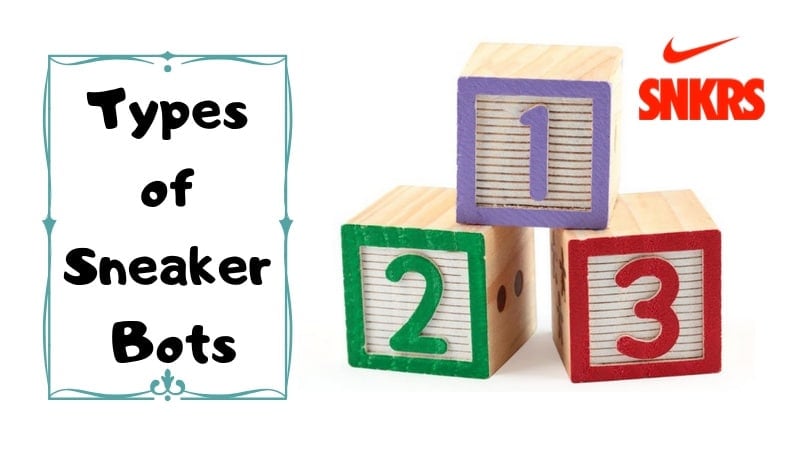
There are different types of sneaker bots available in the market. These differences are based on the sites they are compatible with. Let take a look at the different types of sneaker bots in the market.
Nike Bot
It is no longer news saying sneaker bots have ruined the business of buying shoes for consumers. Nike is trying to bring back its old glory and has become one of the greatest problems for sneaker bots developers. With the use of augmented reality in its app, Nike has come close to eliminating sneaker bots. However, some bots have been able to circumvent all their smart security checks and still appear to Nike web servers as humans.
These bots are known as Nike bots and can be seen as a secret to add sneakers to cart and pay faster. Unlike other limited edition sneaker makers, there are no many sneaker bots that can smoothly bypass Nike’s security system. Let take a look at some of the 4 most performing Nike Bots in the market. These include Ghost AIO, Better Nike Bot, ANB Nike SNKRS Bot, and Kickmoji.
Adidas Bots
Adidas bot is also one of the types of sneaker bots tailored toward the need of buying Adidas sneakers. Just like Nike, Adidas also has its own trick of fighting against sneaker bots. For Adidas, they introduced an app that users have to use to buy sneakers from them. The new system creates a virtual queue which makes it difficult for bots to game them. However, some bots still have their own way of gaming the system still purchase more sneakers than they are allowed. Some of these include AIO Bot, Backdoor, and yCopp.
Shopify Bots
Shopify bots are used for buying limited edition bots on Shopify. Unlike in the case of Adidas and Nike, there’s not much security in place to fight bots. In fact, you could get away with using datacenter proxies to game Shopify. This isn’t something you can do with the other two discussed above. Some of the Shopify sneaker bots include Dashe, Heatedsneaks, and Kodai.
Supreme Bots
Supreme is also one of the companies fighting tooth and nail with sneaker bots. Even though they have strict security checks and unpredictable measures to make bots useless, some bots can still be used to cop sneakers from Supreme. These bots are known as Supreme bots, and they include Supreme Hot Bot, ForceCop, and ANB Supreme Bot.
Footsites Bots
Footsites bots make it possible for people to buy sneakers from many footsites like EastBay, Factaction, and Footlocker sites among others. These sites are not also as strict as Nike and Adidas. Some of the Footsites bots include Nike shoe Bot, Soleslayer, Cyber AIO, and AIO Bots.
Common Mistakes That Can Make Your Sneaker Bot Fail
Now that you know what sneaker bots are, what they are made for and their types, it is now important you know that some people even while making use of sneaker bots still fail at copping sneakers.
Even though making use of a bot is not a guarantee of succeeding in this, many of the failures are attributed to the following reasons. I will be discussing how to avoid those mistakes together.
Using the Appropriate Proxies
Listen to me loud and clear – when it comes to sneaker proxies, you either get it right or get disappointed. Not all proxies are sneaker site worthy. This is because sneaker sites have some of the best security checks in place to weed out resellers from having access to their shoes. And one of the pointers is when they discover you are using a proxy. The best proxies for sneakers aren’t detectable.
That’s why residential proxies are the best type of proxies for sneakers site, especially when needed to buy Nike, Adidas, and Supreme sneakers. You can also make use of dedicated datacenter proxies for copping sneakers on Shopify.
However, never you make use of free and shared proxies for your sneaker bots. They will be discovered and your accounts blocked. For the sneaker bot-worthy proxies, they have to be super fast since they are also competing against other bots.
Not Making Use of a Server
Unless your computer has a superfast Internet connection speed and specs that make the computer extremely fast, you will need a server. Do not think your old laptop and your YouTube-worthy Internet connection is what you need to buy those limited-edition sneakers in their multiples.
You will be competing against other coppers all over the world, and unless your system is a power horse and your Internet speed is one of the best in the world, you need to run your bot on a server.
Not Following Bot Instruction
Botting is hard, and there is no denying that. There are a lot of settings to be done and a lot of information to be prepared beforehand. If you screw any of these, then be ready for a huge surprise as your bot will disappoint when you needed it the most.
Make no mistake about it, when it comes to buying limited-edition sneakers, a minute is enough to get you to lose out. And not following your bot makers' instruction can lead to that.
Filling the Wrong Information
One of the surprising reasons bots fail is that the information they require to function is entered wrongly. People surprisingly make mistakes when entering their proxy details or credit card information.
When it is time for the sneaker bot to run, this will prevent it from working the way it should, thereby leading to its failure. That’s is why it is very important you cross-check all the required information necessary to enable your bot to work perfectly before the sneaker release time.
Conclusion
No doubt, sneaker bots are what you need if you must excel at buying multiple high on demand, limited-edition sneakers. They make the whole process of adding sneakers to your shopping cart and paying for them extremely fast thereby increasing your chances of success.
However, you need to know that you are competing against other bots as well and as such, you have to be mindful of the common mistakes discussed above.






